Control Software
Acquisition/control software
There are many software available to control the Genesis camera, and therefore can be used with MASCOT.
- PISCO: Functions underWindows 95/98 and with a patch (allowIO) also works on Windows NT and XP. It is a simple but very powerful program
for acquisition. For MASCOT is used to make tests of the acquisition images from the camera. - IRIS: For Windows 95/98, allows to process images and also some other functions that make it possible to operate the camera.
- PRiSM: An excellent inexpensive, GUI based, image processing and scope control package completely compatible with the Genesis. It's a
Win32 application that can perform image processing, ephemeris calculation, astrometry and scripting. In addition it's written and maintained
by C.Cavadore and B. Gaillard, who works at ESO. - AudeLA (Aud'ACE): The powerful script language written into AUD'ACE makes it possible to program sequences of commands to perform
specific tasks of an individual users preferences. This software package uses the concept of the client/server interface so that the various dialogs
can operate on the TCP/IP protocol. Also provides the ability to run scripts, to build a dedicated interface (configurable via Tcl/Tk language),
to make image processing, etc... Can be run under Win95/98/XP or Linux, and it's a open system so its source are available on the net.
The AudeLA Software & Scripts
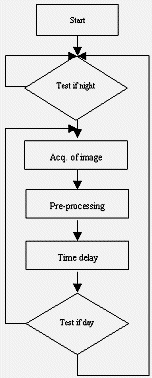
Sequence Organigram
AudeLA is a free, open-source astronomical software intended for digital observations. It's main particularity is its high modularity: using the Tcl/Tk language the user can develop his own control interface (the interface supplied is named Aud'ACE). All this characteristics make AudeLa the logical choice for MASCOT, because the interface can be easily programed and easily integrated to the VLT software system based on UNIX/Linux. They are two main independence scripts or modules developed for AudeLA: cmaude.tcl performs automatic loops for the acquisition of the images and cmanimate.tcl performs animation and individual sequential display of the images.
The descriptions of the scripts are hereafter.
Automatic acquisition module (cmaude.tcl)
This script performs the following typical sequence:
- Wait for celestial twilight
- Enter a loop for the acquisitions at dedicated rate
- Do the acquisition by the camera
- Pre-processing of the image in standard FITS format (offset, dark)
- If is the sunrise time exit the loop and restart the sequence, otherwise repeat step 3
As any Tcl/Tk script, the module have two parts: the Tk part describe the graphical interface, and the Tcl part contains the procedures.
The interface is composed by the following elements:
- Three text zones with the path and name of the bias and dark FITS files, and the name of the image. The name appears automatically, but can be modified.
- Choice of binning of the images: Can be 1, 2, 3 or 4, andact on the image size.
- Two text zones with the exposure time and the delay between two images.
- The GO, STOP and Ephemeris buttons: To run and exit the acquisition script, ant to display the ephemeris.
- A status box: Here ise displayed some information of status the program: No activity, waiting for the night, waiting for the following image, digitalization of the image, etc...
- The console windows shows more detailed information of the status.
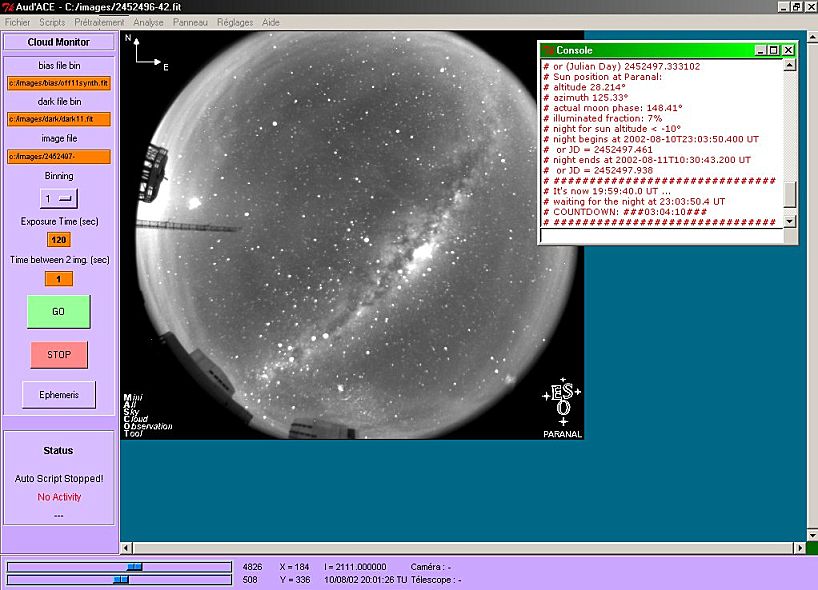
Automatic acquisition control interface
The main procedures are the following:
- CmdGo: Called by the GO button, it's the main loopof the program: it calculates the astronomical parameters for the current day (sunrise and sunset time) and compare it with the current time. If thenight is detected, it commands the acquisitions at regular rate, else itwaits for the night.
- CmdAdq: Called from CmdGo, it prepares the acquisition of an image by the camera, and writes information in the FITS header when the image is retrieved. The acquisition itself is run by the subprocedure Acq.
- CmdEphe: Called by the Ephemeris button, it displays in the console some current information about the Sun and Moon (Altitude, Azimuth, Lunar phase,...).
- CmdStop: Called by the STOP button, it quits the acquisition loop at any time.
During the acquisition, the program does some operations to the image:
- Pre-processing: Every image is optimized and corrected by the bias(offset) and dark images, using the OPT command of AudeLA.
- Windowing: As the image acquired is rectangular, and the field of view of the fisheye is circular, the image is cut to reduce its size.
- Mirroring: The image is mirrored to vertical symmetry in order to have North at the top of side and East at the right of the image, as the control interface of the telescopes. At this step, a "template" image is overlaid with a "compass" arrow and the current date and UT time.
- Create a JPEG copy of the image.
The defaults parameters of the scripts are the following ones:
- Exposure time without moon: 90 secs
- Exposure time with moon or twilight: 15 secs
- Delay time between each pose: 60 secs
- Digitalization delay: Reading time of 12 secs for the 1x1 binning, and about 2 secs for preprocessing
The parameters can be changed through the mascotConfAcq.tcl file.
Animation module (cmanimate.tcl)
The objective of this script is allow the user to access easily the images in directduring the night, and animate them in order to detect better the clouds movements.
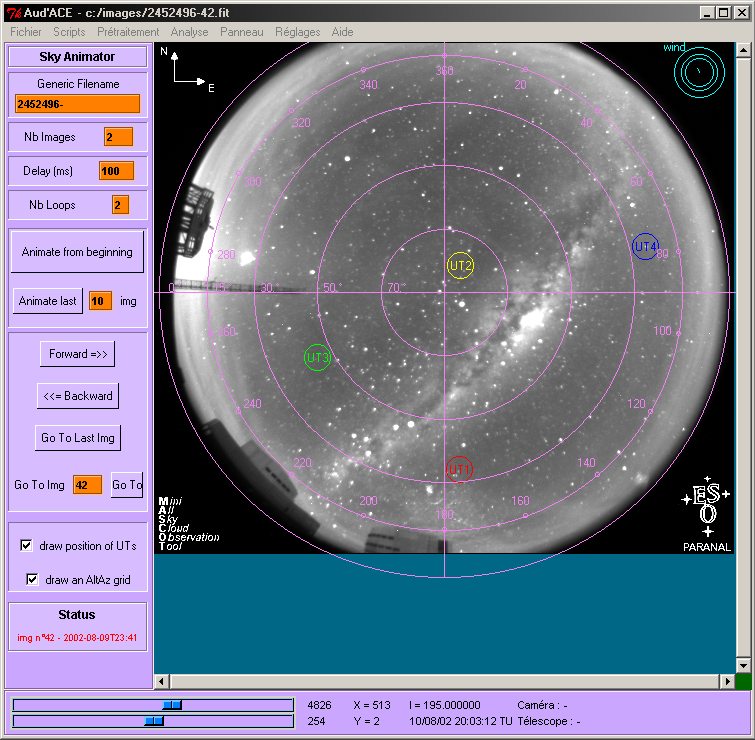
Animation Interface
Description of the main elements
- Text zones where the user can choose the generic name of the image, as well as the number of the images and animation speed.
- Buttons to go the next or previous images, and to animate the last N pictures.
- Two options to draw or not the position in the sky of the UT's and the Altitude-Azimuthal grid.
UT's Position retriever (MascotUtSky.tcl & asmcmsGetTcsData.tcl)
This is a little coutilityded on Tcl/Tk in order to read into the VLT database,and is independent from AudeLA. The asmcmsGetTcsData.tcl accesses and reads the database, and MascotUtSky.tcl give an graphical interface and writes the information (Altitude, Azimuth,Status of each telescope) to a text file readable from AudeLA. The scan is made continuously every 3 seconds.
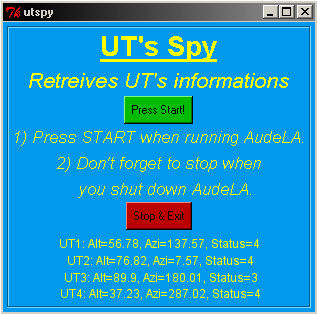
UTSpy interface
