- Science Users Information
-
- Observing Facilities
- Future Facilities and Development
- Observing with ESO Telescopes
- Science Software
- Data Handling and Products
- Science Archive Facility
- Science Activities
- Science and Technical Meetings
- IT Services
- Library, Documentation & Information Services
- Publications
- Job Opportunities
Overview
The picture below shows an overview of the Reflex workbench as it is displayed when the application starts up and a workflow has been loaded.
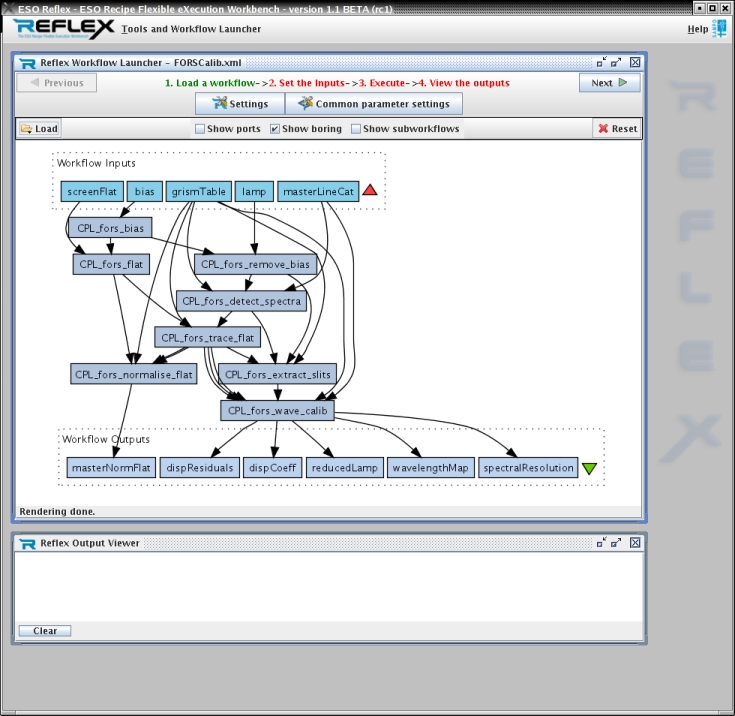
The Reflex Workflow Launcher window in the center allows the user to load, configure and execute a workflow. On the bottom, the Reflex output viewer window shows the output from the recipes run from within the workflow.
More windows that are used for creating/editing new workflows can be opened using the main menu entitled Tools and Workbench Launcher.
| Last Update: 18.01.08 © ESO | | Subscribe to Newsletter | Privacy Statement |
|---|
