On-line format
Due to the ongoing Covid-19 pandemic, but also to increase inclusivity and sustainability, we are hosting this conference online rather than as a real-life conference (as originally foreseen). On this page we have compiled important information on the on-line format for participants, poster presenters, speakers and moderators.
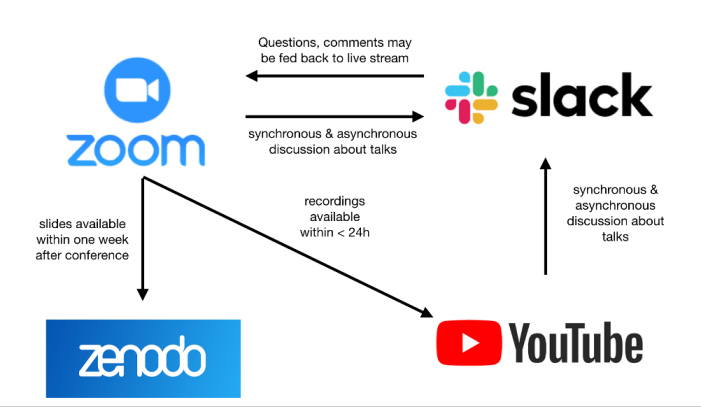
IR 2020 online tools & interaction possibilities
We will use three interactive online platforms:
- We will use Slack as our main tool for discussions and announcements. Everyone who has registered (for the October version of the conference!) will receive an invitation to join our Slack space http://ir2020workspace.slack.com. Should you not have received an invitation, please check your spam folder -- should you really not be able to find your Slack invitation, please contact ir2020@eso.org and we will re-send the invitation. On Slack, all participants are automatically added to the channels #announcements, #general, #helpdesk, #introduction. Please check out the other channels for specific topical discussions, e.g. #agns_galaxies, #exoplanets or #instruments.
The chat in Slack is persistent, i.e. messages remain there to be read also when you close the website / app. We recommend to use the Slack standalone app rather than the web-based app, for a better (faster) interaction.
If you have never used Slack before, we recommend to read the introduction to Slack.
- Zoom will be used for the actual videoconference and for discussion sessions. Everyone will be muted upon entering and only moderators can unmute people. Please activate your camera when you are listening so that the speakers see a few interested faces! The chat feature in Zoom will be deactivated, as we expect discussion and questions via Slack.
To be able to self-select the room for your preferred topic in Zoom for the break-out discussions on Thursday we recommend to upgrade to the latest version of the Zoom client (version number >= 5.3.1). The Zoom link will be posted in the #announcements channel on Slack and will also be e-mailed to all participants.
- Zoom Presentations will be recorded and made available to all registered participants in a private YouTube channel on the day following the presentation. The link to the YouTube channel will be available in the #announcements channel on Slack and will also be sent by e-mail to all registered participants.
- We will use gather.town for our poster session, social chatting in coffee and lunch breaks and for the virtual reception on Monday evening. The link to the IR2020 gather.town virtual space will be posted in the #announcements channel on Slack, as well as communicated via e-mail to all participants.
Upon login in gather.town, an avatar of yourself will appear on a two-dimensional map. You can move your avatar with the cursor keys. When you come close to other people, a video connection is established. Our virtual space has two rooms: The landing room is a lobby with a number of tables, smaller ones and larger ones. Each table is a “private space”, meaning all people on one table can talk with each other. If you exit this room through the door you will enter the poster room. When in the proximity of a poster, press “x” to view the poster. Note that there are two chats in gather.town: to chat only with people in your proximity or with everyone who is logged in (use with caution). The chats are non-persistent, i.e. when you log off, all your chat messages are deleted.
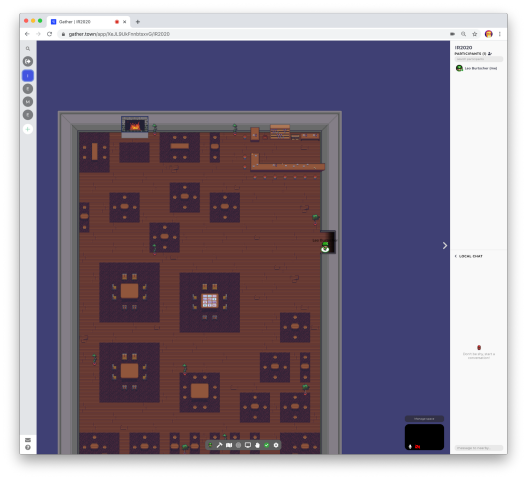
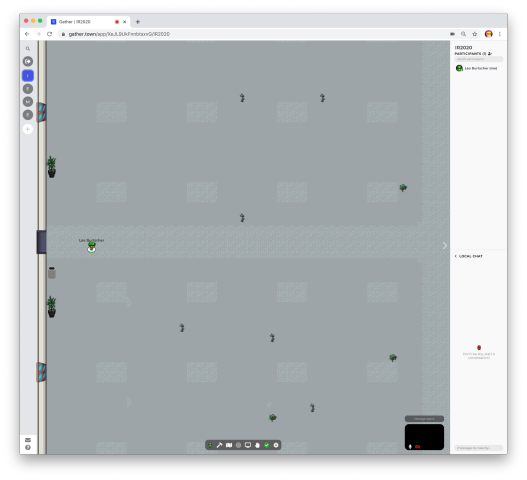
Please see these instructions if you would like to know more details about the virtual social platform gather.town.
For best results we recommend using Chrome or Firefox on a computer running Linux, MacOS or Windows to connect to gather.town. Also please note that Zoom and gather.town cannot access your camera and microphone at the same time, so please remember to switch off your camera and microphone in Zoom before using gather.town and vice-versa.
How to interact
During the sessions, you can interact in two ways:
- Raise your hand in Zoom and wait until the moderator encourages you to unmute to voice your question, or
- Type your question in Slack; the moderator will let you know which Slack channel is the appropriate one for the ongoing session. The moderator may read your question to the live audience. Participants can “upvote” questions by interacting with the question in Slack, e.g. by reacting to the question with a 👍 sign.
After the sessions, we ask all presenters to check Slack for any questions for which there was no time to answer them during the allocated discussion time, and continue the discussion on Slack.
During the coffee and lunch breaks as well as at the evening reception on Monday, everyone is encouraged to gather at gather.town. This is also the platform where the virtual posters will be displayed for the duration of the workshop.
Please note that our Code of Conduct also applies to on-line interactions on Zoom, Slack or gather.town.
Poster presentations
All posters will be put up as virtual poster boards in our gather.town platform and also posted to the Slack channel during the corresponding poster talk.
Poster presenters post their posters (for a format check) to #helpdesk in our Slack space (preferred) or mail them to ir2020@eso.org – in any case the format should be a single PNG image that should be of sufficient resolution to see all necessary details while being as compact in file size as possible.
We also ask the poster presenters to be (virtually) present near their designated poster spot in gather.town during the poster session on Thursday morning.
Social media
We will also be active on Twitter at https://twitter.com/ESO_IR2020 – please tag us @ESO_IR2020 for workshop-related tweets and we will try to retweet you!
