MUSE Wide Field Mode AO Science Verification
Contents
- General Information
- Short description of the AO-WFM of MUSE
- Approved programmes
- Data Access
- Phase 2 Preparation guidelines
- Data reduction
- Useful links
- WFM-NoAO SV (2014, old)
General Information
An integral part of the commissioning of a new instrument at the VLT is the Science Verification phase. SV programmes include a set of typical scientific observations that should verify and demonstrate to the community the capabilities of the new instrument in the operational framework of the VLT Observatory. In accordance with its SV Policy and Procedures ESO encourages the community to submit also highly challenging or risky science observations that will push MUSE/AOF and the VLT to its limits in order to better understand the performance parameter space and its envelope. Such observations should focus on the instruments core modes in order to benefit a wide community.
MUSE, the Multi-Unit Spectroscopic Explorer, is an Integral Field Spectrograph located at the Nasmyth B focus of Yepun, the VLT UT4 telescope. It has a modular structure composed of 24 identical IFU modules that together sample, in Wide Field Mode (WFM), a near-contiguous 1 squared arcmin field of view. Spectrally the instrument samples almost the full optical domain with a mean resolution of 3000. With the GALACSI Adaptive Optics system in combination with the VLT Adaptive Optics Facility, MUSE will offer an AO-corrected 1'x1' field of view with 0."2 sampling.
The new adaptive-optics assisted MUSE mode is offered to the community for Science Verification (SV) for 3 nights in August 2017. All astronomers are invited to participate in this opportunity to obtain unique science with these the MUSE AO-supported wide-field mode and thus to demonstrate its scientific capabilities. A call for proposals has been issued and the community was invited to submit proposals for the MUSE WFM-AO science verification using the simplified proposal template. The deadline for this call for proposals is 14 June 2017, 18:00 CEST.
Proposals will be reviewed by an internal panel and allocated time on the basis of scientific merit and feasibility, as well as in the demonstrated ability of the Principle Investigators to deliver results on a timely basis.
The observations will be conducted during the nights of 12-14 August 2017 in Service Mode by a dedicated team of ESO astronomers. The MUSE WFM SV team will be able to assist the successful PI’s in the preparation and optimisation of the OB’s on a best effort basis only.
The latest version of the MUSE data reduction pipeline will be available for reduction of the SV data. Proposers are reminded that all SV data are made public worldwide immediately after passing the usual quality control checks.
Short description of the WFM-AO of MUSE
GALACSI is an AO system developed to increase the performance of MUSE. It uses a 4 laser guide star system (LGS) and the deformable secondary mirror on UT4 to provide a wave-front that is corrected for the turbulent atmospheric ground layer. It shall double the ensquared energy in one spatial pixel at 750nm by correcting the ground-layer turbulence across the entire field of view. One visible natural Tip-Tilt Star (TTS) will be used to correct for the remaining atmospheric tip-tilt. This TTS has to be located between 52" and 105" off axis and must be brighter than R=17.5 mag and needs to be provided in the proposal.
The MUSE ETC has not been updated for the new mode yet, as the commissioning is still pending. We encourage the proposers to use the current MUSE ETC and use a slightly increased image quality for the calculation of the exposure times.
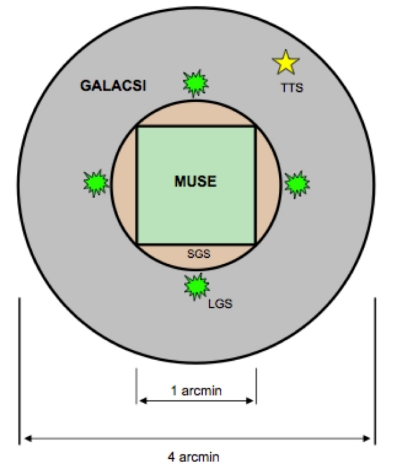
MUSE with GALACSI in Wide Field Mode. (TTS=Tip-Tilt Star, LGS=Laser Guide Star, SGS=Slow Guiding System)
Approved programmes
A total of 19 proposals have been allocated SV time. The observations will be performed in Service Mode style by a dedicated team and the collected data will be made available to the whole user community through the ESO Archive. See VLT SV Policy and Procedures for more details.
WARNING: all (raw) data and calibrations are becoming public shortly after observations.
There is no proprietary period nor earlier data release to the PIs.
Below is the list of approved projects, together with the corresponding title and assigned programme ID.
NOTE: Due to weather conditions and technical problems two nights (12/08/2017, 13/08/2017) were lost, however 2 additional nights (16/09/2017, 17/09/2017) were allocated to SV observations.
| Programme ID | PI Name | Project Title | Status |
|---|---|---|---|
| 60.A-9180(A) | Smail | A MUSE+ALMA survey of the z = 1.46 cluster XCS J2215−17 |
COMPLETED |
| 60.A-9181(A) | Alfaro-Cuello | A window into the heart of a nuclear star cluster with MUSE WFM+AO observations of M54 |
COMPLETED |
| 60.A-9182(A) | Valenti | A kinematics study of VVV-CL001: the first binary cluster in the Milky Way? |
COMPLETED |
| 60.A-9183(A) | Sana | The compact young and massive cluster NGC 330 in the Small Magellanic Cloud |
COMPLETED |
| 60.A-9184(A) | Ferraro | What’s going on in the central regions of NGC 6441 and NGC 6440? |
PARTLY COMPLETED |
| 60.A-9185(A) | Kuncarayakti | 3D view of SN 1987A at 30 years |
NOT STARTED |
| 60.A-9186(A) | Cairos-Barreto | Haro 14 with MUSE: star formation and feedback in dwarf galaxies |
COMPLETED |
| 60.A-9187(A) | Peroux | Spatially Resolved Metal Gas Clouds |
NOT STARTED |
| 60.A-9188(A) | Adamo | From gas to stars: the star formation lifecycle at parsec scales |
COMPLETED |
| 60.A-9189(A) | Augustin | Extent and Homogeneity of gas around elliptical galaxies |
COMPLETED |
| 60.A-9190(A) | Sánchez-Janssen | Mapping the chemical complexity of extremely metal-poor galaxies | NOT STARTED |
| 60.A-9191(A) | Bik | High resolution view of feedback in an extreme starburst galaxy | PARTLY COMPLETED |
| 60.A-9192(A) | Fahrion | Has the nucleus of FCC47 been feasting on globular clusters? |
PARTLY COMPLETED |
| 60.A-9193(A) | Krajnovic | Testing the robustness of black hole mass recovery with MUSE and ALMA: the early-type galaxy NGC6958 |
PARTLY COMPLETED |
| 60.A-9194(A) | Kool | Unveiling the detailed environment of hidden supernovae with MUSE |
PARTLY COMPLETED |
| 60.A-9195(A) | Zanella | What is the fate of giant star-forming clumps at high redshift? |
PARTLY COMPLETED |
| 60.A-9196(A) | Jauzac | Solving the core vs cusp problem in more than one dimension |
NOT STARTED |
| 60.A-9197(A) | Vogt | Spiral in the dark - lifting shadows at large R |
NOT STARTED |
| 60.A-9198(A) | Vogt | Taking a sharp-er look at a key supernova remnant in the SMC | NOT STARTED |
Data Access
Interested users can access the SV frames (science only) by clicking on the programme ID listed in the table above.
For each observed programme the complete list of science and associated calibration files can be downloaded by clicking on the link "Frames (Sci+Cal) list" in the above table. The corresponding data (science and calibrations) can be then retrieved from the ESO archive by uploading the list here.
Phase 2 Preparation guidelines
To ensure that all observing material can be verified and ready for the observations during the MUSE SV run between 12 and 14 August, the PIs (or their Phase 2 delegates) of accepted proposals must prepare and submit the Phase 2 material using P2PP3 by 31 July, 12:00 Central European Summer Time (CEST).
Users are strongly encouraged to prepare the OBs with an SV-dedicated new release of the GuideCam tool (see checklist below), which helps selecting suitable Tip-Tilt Stars, as well as preparing ESO compliant finding charts.
Here we provide a quick checklist that will guide you for the preparation of the Phase 2 package for your upcoming MUSE WFM-AO SV observations.
Before you start...:
- Download and install P2PP version 3.4.2 (P2PP3)
- Check that you know your ESO User Portal username and password as you need them to log into P2PP and prepare the OBs. Please consult the User Portal FAQ for more information.
- Consult the MUSE User Manual specific to SV observations.
- Download and install the latest version of the SV-dedicated GuideCam tool (version for MacOSX or linux)
- Consult the GuideCam tool tutorial for MUSE SV observations
The Phase 2 package consists of...:
- A set of OBs, constructed and submitted to the ESO database using P2PP3.
- Finding charts that are attached to OBs using P2PP3 and automatically submitted when the OBs are checked-in
- A README file providing an overview of your programme details, also prepared and submitted from within P2PP3
Once the submission is complete..:
- Do not forget to click the Alert ESO... button (the whistle button in the tool bar) in P2PP3! This step has to be repeated for every observing run for which you are submitting Phase 2 material. Please be reminded that your phase 2 package submission, re-submission, or modification will not be processed until you have notified ESO of the completion of your submission using the Alert ESO... button.
Where to seek help...:
- Please contact the ESO User Support Department in all matters regarding phase 2 preparation. Please include the programme ID in the subject line!
Data Reduction
The Quality Control group in Garching will process and make available all pipeline-processed data cubes within a short period of time by using the current best pipeline version and the quality-checked closest-in-time master calibrations.
Interested users are encouraged to look for the science-grade 3D data cubes in the Science Data Products query form by using the SV programmes ID as filter search.
MUSE PIPELINE v2.0.3
The current MUSE pipeline (version 2.0.3), available on the ESO pipeline pages , can be executed via the Esorex and EsoReflex environments, and it is able to process MUSE observations taken with adaptive optics during the August 2017 Science Verification.
NOTE for Esorex users: The reduction of AO data requires the use of (lamp) flat fields and spectro-photometric standard taken in AO-mode. Therefore, when running the muse_flat and muse_standard recipes make sure to select a set of flats and standard frames whose INS.MODE is set to WFM-AO-N or WFM-AO-E. The use of arc lamps in AO mode is optional, as one can use the wavelength solution obtained by running the muse_wave recipe on frames taken in NOAO mode. The static calibrations for NOAO mode should be used.
EsoReflex users however, have to use a new version of OCA rules in order to be able to deal the new observations. The new OCA rules can be found here, and can be used in reflex following this procedure:
1. Start the MUSE workflow
2. Double click on the Data Organizer, which is the second "green box" in the workflow cascade. A configuration window will appear.
3. The first entry of the configuration window is called OCA File. Please, insert the name (with full path) of the new OCA file and then press Commit at the bottom of the configuration window.
4. If desired, save the new workflow by selecting File -> export as XML.
Note that these new OCA rules are backwards compatible and can be used also to process data without the adaptive optics.
MUSE PIPELINE v2.1.1-1
Despite the MUSE pipeline v2.0.3 is capable of reducing data with adaptive optics, it is recommended to use an updated version of the MUSE pipeline (v2.1). This new version is recommended also to reduce data taken with no adptive optics. Currently, this version is available here and can be installed using the install_pipeline script contained in the pipeline kit
Esorex users
The MUSE pipeline v2.1.1.-1 installed via the pipeline installer kit, can be executed via the esorex environment, command line. To install the pipeline:
1. gunzip muse-kit-2.1.1-1.tar.gz
2. tar -xvf muse-kit-2.1.1-1.tar
3. cd muse-kit-2.1.1-1
4. chmod u+x install_pipelinekit
5. ./install_pipelinekit
NOTE for Esorex users: The reduction of AO data requires the use of (lamp) flat fields and spectro-photometric standard taken in AO-mode. Therefore, when running the muse_flat and muse_standard recipes make sure to select a set of flats and standard frames whose INS.MODE is set to WFM-AO-N or WFM-AO-E. The use of arc lamps in AO mode is optional, as one can use the wavelength solution obtained by running the muse_wave recipe on frames taken in NOAO mode. The static calibrations for NOAO mode should be used.
EsoReflex users
In order to be able to use the MUSE pipeline v2.1.1-1 with EsoReflex, the following procedure needs to be adopted.
1. If not done already, install esoreflex with the install_esoreflex script in a desired path. Any pipeline can be selected in the installation process; we recommend to select MUSE pipeline with the DemoData. For example purposes, we call the installation path /home/user/reflex/. Please, refer to http://www.eso.org/sci/software/pipelines/ for instructions on how to install esoreflex.
2. Install MUSE pipeline v2.1.1-1 with the pipeline kit installer (see instructions above), specifying /home/user/reflex/install as installation directory both for pipeline and calibrations.
3. Start the MUSE workflow and change the OCA file as previously instructed.
This will be fixed in a future pipeline release, which will allow to execute the new MUSE pipeline both in esorex and esoreflex environments with a single installation.
