The Adaptor
Contents
Description
The adaptor unit provides the mechanical interface for mounting various instruments including EFOSC2 on to the telescope. The unit also hosts the Guide Camera and calibration units. The NTT has two rotators, one on each Nasmyth focus. For an Alt-Az telescope such as the NTT, the rotator must continuously move to keep the instrument with the same alignment on sky.
Limits
The rotator can move between -270 and 270 degrees (although the operating range is a little less than these physical limits), giving a range near 180 degrees that can be reached from two directions. When tracking an object and passing through 180 degrees (ie approaching the end of the rotator range), the observer can pause (between exposures) and rotate through 360 degrees, giving the same orientation on sky but with the tracking then taking the rotator away from the limits, as shown in the diagram below. The telescope operator will take care of this, but the astronomer does need to warn the operator when taking particularly long sequences so one does not come up against the end of the rotator track unexpectedly.
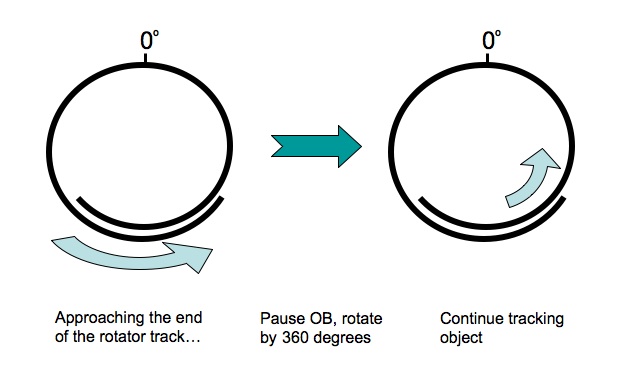
Adaptor Orientation
Changing the relative orientation of the sky and the CCD is an important function of the adaptor; this is achieved by rotating the adaptor by a fixed offset before continuing to track to keep that orientation.
The default image orientation is North up and East right (i.e. flipped compared to the North up and East left seen on the sky). The slit orientation is parallel to the x-axis, i.e. East-West in the default orientation. To change this orientation (e.g. to put a slit along a specific angle) one applies an offet to the rotator. The offset definition used by ESO telescopes is "non-standard" in that it does not follow the usual Position Angle definition (positive angle subtended from North through East in the range 0 - 180 degrees). The ESO convention does occasionally lead to confusion, error and consequent observing time loss and so a few minutes of consideration is recommended. One should understand the difference between the following angle definitions:
- Position Angle : The angle measured North through East of (e.g.) the slit on sky, in the range 0 - 180 degrees, where a North-South slit has P.A.=0.
- Rotator Angle : This is the actual angle of the adaptor (also called the adaptor angle). The rotator angle at the beginning and end of each exposure is stored in the .fits header with keywords "HIERARCH ESO ADA ABSROT START" and "HIERARCH ESO ADA ABSROT END"
- Rotator Offset Angle : This is the offset from the rotator angle that would give the default orientation, i.e. the angle between North in the image and the y axis. It is this offset which has to be defined in jP2PP. This angle is stored in the .fits header with the keyword "HIERARCH ESO ADA POSANG", which (confusingly) is described as the position angle in the fits header, but is not the same as the Position Angle of the slit
The Rotator Offset Angle specifies the angle that the rotator (and therefore instrument) rotate; objects in the field will appear to rotate in the opposite direction. Positive Rotator Offset Angles mean a clockwise rotation of the instrument, and therefore stars appear to rotate anti-clockwise on the real-time display. Negative angles move the instrument anti-clockwise, and stars clockwise.
The position angle of the slit is 90 degrees in the default orientation, and at other orientations is given by
Position Angle = Rotator Offset Angle + 90 degrees
To align the slit along a specific Position Angle, one specifies the Rotator Offset Angle in the aquisition template in P2PP. It is found by
Rotator Offset Angle = Position Angle - 90 degrees
This diagram demonstrates the above points:
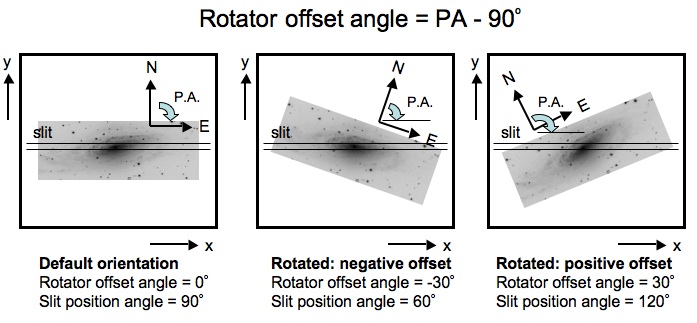
Specifying the Angle in Spectroscopy Templates
One specifies the required rotator offset in P2PP by setting the parameter "Rotator Offset Angle" in the acquisition template. In spectroscopy templates one has the option of either :
- Starting with the default rotator orientation and letting an automatic procedure determine the correct offset angle - either parallactic angle (setting the offset angle = -9999 in P2PP will cause the Move_To_Slit acquisition template to calculate and use the correct angle) for single objects or along the line joining 2 targets (use Rotate_To_Slit acquisition template).
OR
- Calculating the required rotator offset angle and specifying it in the OB
Many observers take the latter option with the intention of "saving observing time". Please note that
- It does not AT ALL save time in the case of Move_To_Slit acquisition templates, as the actual rotator angle depends on both the offset and the telescope pointing
- The probability of wrong input values (input by the observer) varies from "not insignificant" to "very probable" depending on the time of the night, mode of calculation (calculator versus computer programme), degree of preparation, etc.
- It may save time for Rotate_To_Slit acquisition templates as large rotations are not executed very accurately and so starting the acquisition process close to the desired adaptor position "may" (not always) reduce the number of acquisition images by 1.
