| topics: header part | AB reports | screenshots | detailed plots |
The raw file monitor provides screenshots and detailed reports of raw calibration data. For each instrument and day, it is split into several web pages, one for each data type. Each page has a header, a section with information on pipeline processing (AB part), and the screenshots. The thumbnail images link to detailed reports which can directly be compared to reference plots.
Header part: instrument, date, optional instrument-specific information, and links.
This is the raw file monitor with screenshots of raw calibration data. There is one page per raw data type. [...] |
Links:
| CAL | report | products | NLT | REF |
| calChecker results | data report | AB monitor | link to nightlog tool | reference frames |
Available raw types: This shows all measured raw data types for the specific date. A click on each link leads to the page for that type.
|
Definition of raw type: This shows for the selectect raw data type the fits header keys and their values which are used to identify files of this type. There can be more than one definition. In this example, two different DO classes are defined in order to identify lamp-on and lamp-off frames:
| ||||||
![]() AB report: The AB product report section is an extraction of the full AB monitor showing only ABs of the relevant raw type. See the AB monitor help for a detailed description. A link at the beginning of each column (
AB report: The AB product report section is an extraction of the full AB monitor showing only ABs of the relevant raw type. See the AB monitor help for a detailed description. A link at the beginning of each column (![]() ) allows jumping to the displays of this particular AB in the screenshot section (see below).
) allows jumping to the displays of this particular AB in the screenshot section (see below).
| AB NAME | COMPL. | AB LOG | RECIPE | RAW_TYPE | SETUP | AB STATUS | P LOG | T_EXEC [min] |
QC CHECK | SCORE | CERTIF | ||
| |
compl. | OK | kmos_dark | DARK | 1_60.0000000_60.0000000_60.0000000 | OK | PLOG | 0.7+0.4 | QC COVER | (0/9) | OK | ||
| |
compl. | OK | kmos_dark | DARK | 1_60.0000000_60.0000000_60.0000000 | OK | PLOG | 0.8+0.6 | QC COVER | (0/9) | AUTO | ||
The main part of the page shows thumbnail overviews of raw files for the specific raw type. For each executed template, the AB name and the set-up information are shown, then the names of the files (both as ORRIGFILE and ARCFILE name) that have been generated by this template, their DO class, and thumbnail screenshots of the raw data.
Example set-up information:
|
||||||||||||||||
Clicking on the triangle ![]() leads back to the AB section.
leads back to the AB section.
Example thumbnails for KMOS raw files with three extensions:
| KMOS_SPEC_DARK189_0002.fits KMOS.2015-07-08T11:28:30.893.fits DARK (1/5) |
n/c (2..4/5) |
KMOS_SPEC_DARK189_0006.fits KMOS.2015-07-08T11:33:01.291.fits DARK (5/5) |
||||||||||||
EXT=01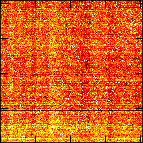
|
EXT=02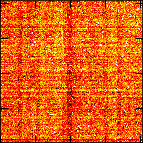
|
EXT=03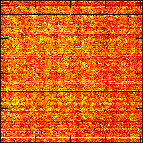
|
... |
EXT=01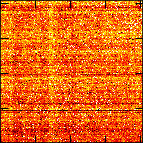
|
EXT=02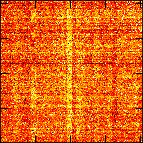
|
EXT=03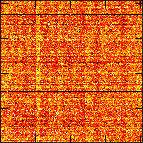
|
||||||||
Behind the DO class ("DARK" in this example), the exposure number within the template and the total number of exposures of the template are indicated. In this paticular case, five files have been produced but only the first (1/5) and the last (5/5) are displayed. The other files are indicated via their exposure numbers (2..4/5) and with the tag "n/c" (not configured). Each KMOS file has three extensions, one for each detector. Thumbnails from all three extrensions are shown.
Raw files that can currently not be downloaded are marked as "not yet available".
A click on each thumbnail leads to a detailed plot. It shows some information extracted from the fits file header, a main plot, and histograms and image cuts. A link to a reference plot for direct comparison is available at the top of each detailed page:
![]()
References may not be available for all data types and instrument settings. This is then indicated:
![]()
Plot header:
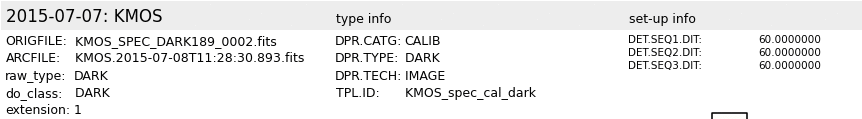
The header of the detailed plot indicates the night to which the file logically belongs (date change at 21:00 UT) and the instrument. The ORIGFILE and ARCFILE names are given together with the (QC-defined) raw type and the DO class (used for pipeline-processing). The extension number from which the pixel data have been extracted is also given. The values of the fits header keywords that usually define a raw type are always given: DPR.CATG, DPR.TYPE, and DPR.TECH; plus TPL.ID. The set-up information depends on the raw type.
Main plot:
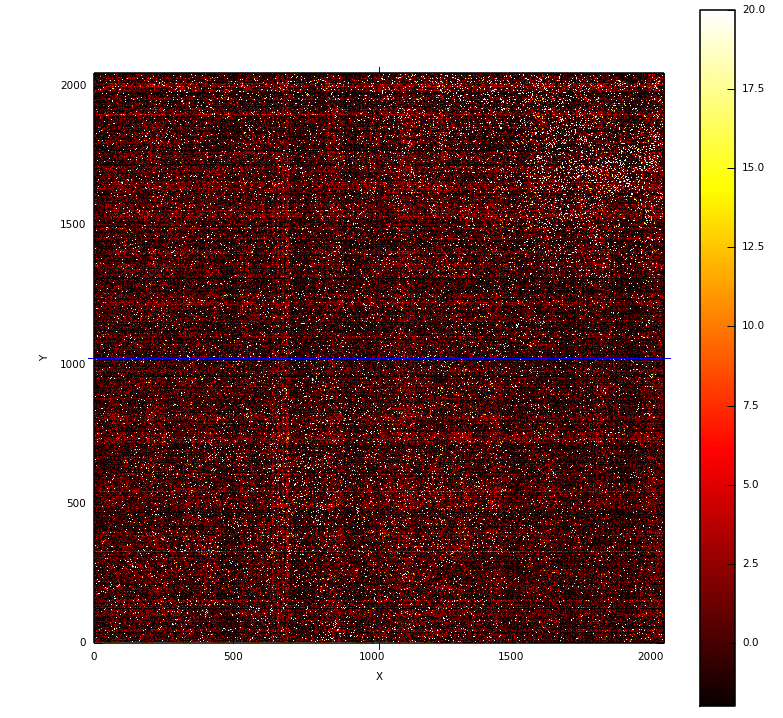
The main part of the detailed plot has a display of the pixel data. Blue lines indicate the positions of cuts through the image in x and y direction. The colour bar to the right gives the translation from pixel values to colours.
Histograms:
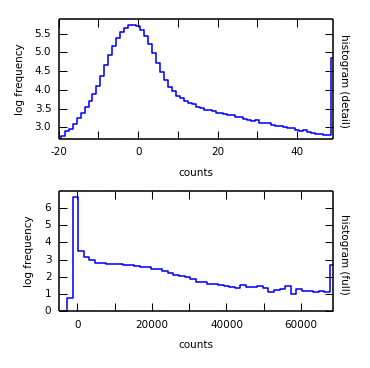
Two histograms are always shown. They display the frequency of pixel values around an interesting range and for the full dynamic range of the image.
Image cuts:
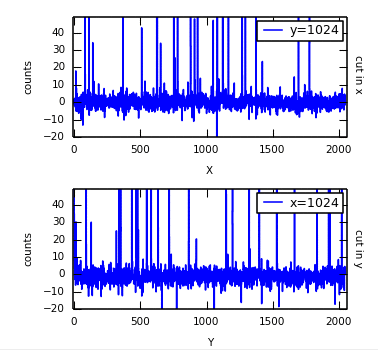
Cuts through the image in x and y direction are optionally shown. They may be omitted in cases where they would not give useful information.