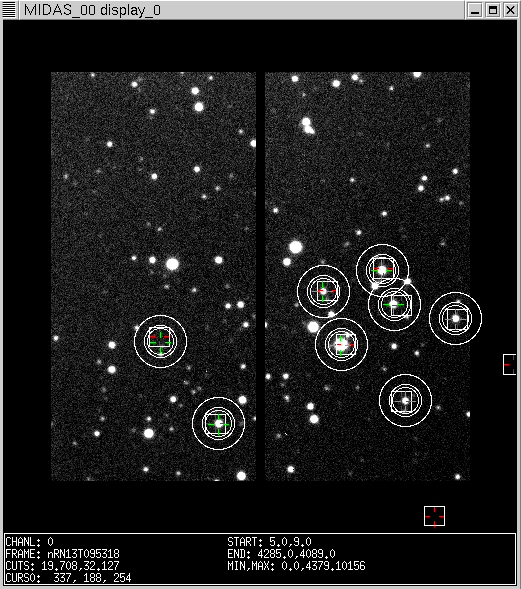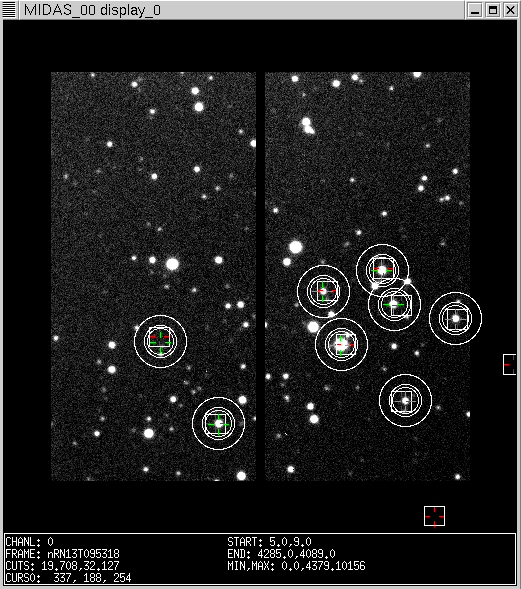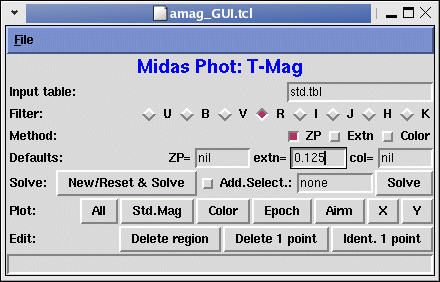TMAG
Photometric package for ESO/MIDAS
http://www.eso.org/~ohainaut/prog/tmag
1.- Introduction
This package allows the user to measure standard stars on CCD frames in
an interactive way, then to compute a photometric solution. The residuals
of this solution can be plotted, and bad stars edited out
interactivelly.
The measurements interface finds and measures the stars automatically
on the frames (works quite well, cf Fig.1). For this reason, most of the
original routines (called TMAG_something.prg or TMAG/something in
Midas) have been evolved to AMAG_something (for "Automatic"
Tmag). While it might be confusing, AMAG is just an upgrade of TMAG.
For the interactive computation of the photometric solution, a
Graphic User Interface is available, as seen in Fig.3.
TMAG has some additional commands to deal with the EFOSC2,
EMMI-red, WFI and SuSI2 instruments at La Silla.
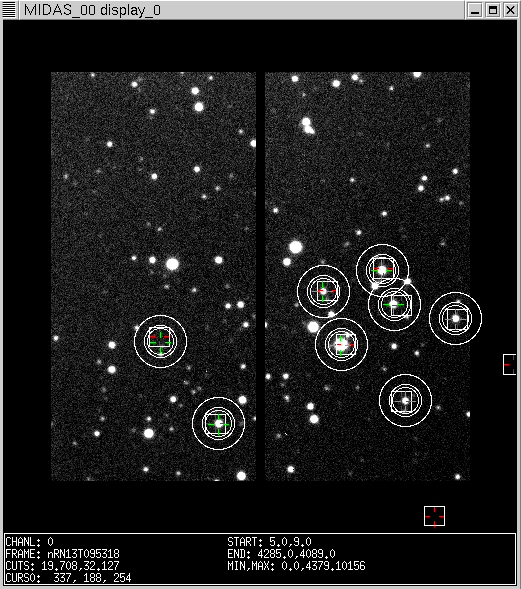
Figure
1: Screen shot of a frame on which the standards have been found
and measured automatically

Figure
2: Screen shot of a residual plots. The points can be
interactivelly edited out.
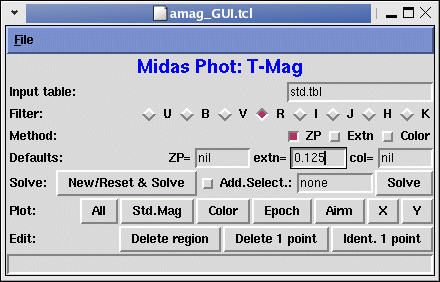
Figure 3: screen shot of
the G.U.I., showing it ready to process table std.tbl for filter V,
solving for the ZeroPoint, but using 0.125 as default for the
extinction, and the system default for the color term.
2.- Download and installation
Get the latest version of the package (they are listed and linked at
the bottom of this page), and expand it in the directory where you
keep source code of packages (in my case, ~/source). The prg requires
MIDAS version 97NOV or newer.
Check the INSTALL file. On a recent MIDAS (under SciSoft) installation
on Linux, it should be sufficient to do
cd tmag/src
make all install clean
Some support can be provided by Olivier Hainaut (ohainaut @ eso.org),
to whom bug reports and suggestions should also be sent.
3.- User's manual
3.1.- Introduction
The package works with the standard MIDAS command system, and uses its
graphical capabilities.
In the package, many commands appear in double, as amag_* and
tmag_*. The amag ones correspond to the new, fairly user-friendly
package, while tmag is an older version of the package, less
user-friendly but more flexible. The manual below refers to the amag
commands. The tmag commands are documented in the prg files.
Almost all commands come with a on-line help, which is accessible
with @@ command ??? .
Section 3.2- is a step-by-step cookbook on how to use the program,
while Section 3.3- is the detailed reference manual for all the commands.
3.2- Cookbook
- Load the package
SET/CONT tmag
- Measure the standards:
AMAG/MES std001.bdf 0.0805 0. -1
std001 is the image, 0.0805 the pixel scale, 0. the
position angle (N up) and -1 indicates that the image is
flipped (E right of N). The program loads the image, and
overplot crosses at the (expected) position of the stars,
using the header. Click on ONE of the cross, then the
corresponding star to re-center. Done.
You may want to set keyword OFFCENT to do this more
automatically: wri/key OFFCENT/r/1/2 12,-35 will shift the
predicted position of the stars by that amount of pixels, and
will not ask you to click every frame. So, experiment a little
with values of OFFCENT, as this is typically stable for an
instrument.
- Measure all the standards:
Can be done at once with a catalogue:
CREA/ICA std std*bdf
If needed, edit std.cat to keep only the standard frames,
then
EXEC/CAT AMAG/MES std.cat 0.0805 0. -1
will go tru all the frames.
The output is a series of Midas tables t_std...tbl
(i.e. your images with a prefix t_).
- Merge the measurement tables:
AMAG/MERGE std.cat std.tbl
Takes all the frames in std.cat, and collate the
corresponding t_...tbl tables into the output table std.tbl.
- Correct for the exposure times:
AMAG/EXPTIME std.tbl
The individual exposure times (kept in the table) are
applied to the instrumental magnitudes for normalizations.
Do not run this command if your images are already time-normalized...
- Photometric Solution:
At this point, the GUI will come handy:
AMAG/GUI. In what follows, I describe both the
command lines and the buttons on the GUI.
First attempt of a solution, computing only the ZeroPt
(and not the Extinction nor the color term: switches set to
100). As this is a first pass, the stars are not yest
identified (IDENT parameter set to N), and notify that you
reset the table. nil,0.09,0.02 are the values for the zero
point (nil = undefined, extn and color). We work with filter R.
AMAG/SOLVE std.tbl R ? 100 N nil,0.09,0.02 new
- Kill a few stars:
AMAG/EDIT std D
(D means "Do it, really delete"), to kill one star at the time.
AMAG/KILL std D
will kill a whole region of the plot.
- Second attempt of photometric solution,
after editing out some points. We also
filter out the stars with huge residuals:
AMAG/SOLVE std.tbl R ? 100 Y nil,0.09,0.02 abs(:dm_test).le.1.
- Look at all the residuals and iterate.
AMAG/PLOT std R A
"A"ll the plots for filter R.
Re-plot the Magnitude plot to remove a couple of saturated
stars
AMAG/PLOT std R F :stdmag
AMAG/EDIT std D
After more editing, try a full solution:
AMAG/SOLVE std.tbl R ? 111 Y
You are now happy with the solution. Copy the output of
AMAG/SOLVE, and plot the summary sheed:
AMAG/PLOT std R A
- Next filter:
Now, we can move to another filter: re-start with V, and
use B-V as color term. Option new is mandatory.
AMAG/SOLVE std V ? 100 Y ? new
and so on...
- Once your are happy with the photometric solution, you may want to print the plot ( copy/grap postscript ), and keep the summary for your logs:
|Filter = R MAG = mag_instrum. + zero - extn*airmass + colr*(V-R)
| zero = 25.882 +/- 0.017 (computed)
| extn = 0.114 +/- 0.006 (computed)
| colr = 0.035 +/- 0.0 (pre-set)
4R 6335.646 25.882 0.017 0.114 0.006 0.035 0.0 V-R ccp 0033
The last line is designed to be parsed by other programs.
3.3.- Command Reference Manual
3.3.1.- Standard Measurement Commands
SET/CONTEXT tmag
Load the package and defines the AMAG/* commands. If this is not done,
the commands can be called using their file name as @@ amag_* .
AMAG/MES: measure the stars
First step is to measure the instrumental magnitudes of the stars. You
need a set of flat-fielded images of standard stars, ideally taken in
various filters. Lets call these frames stdFrame0001,
stdFrame0002....
AMAG/MES image pixScale posAng orientation
@@ amag_mes image pixScale posAng orientation
- Parameters:
- image: input image (expects .bdf suffix)
- pixScale: real pixel scale in arcsec (if the image is binned
2x2, give the original 1x1 pix.scale)
- posAng: position angle of top of CCD, East of North,
or AUTO for many VLT-compatible headers
- orientation: +1 if E left of N, -1 if E right of N
- Usage:
The image will be loaded.
Click on one cross, and then on the corresponding star
The prg will then compute the offset between the object and
the catalogue, and measure all the stars in the catalogue.
The output is a midas table t_inimage.tbl, where inimage
is the name of the original image.
- Notes:
- the coordinates are expected to be found in O_POS, in degrees
- is posAng = AUTO, the angle is read in ESO.ADA.POSANG
- the program knows only about Landolt's std in UBVRI
- the program looks for the filter in FILTER or in
ESO.INS.FILT1.NAME or ESO.INS.FILT1.NAME or FILTER
- the prg tries to get the airmass from
ESO.TEL.AIRM.START and ...END (averages them)
or O_AIRM
- the epoch is optained from o_time(4), and the exposure time
from o_time(7)
- if keyword OFFCENT/R/1/2 is defined, and contains an offset
in pixel in X and Y, the positions of the standard stars are
shifted by that offset, and the program will not ask the
operator to click the star. As that offset is typically
constant for a given instrument, this permits the automatic
measurement of a catalogue of images.
- Example:
For a SuSI2 frame, you would type:
AMAG/MES stdFrame0001 0.0805 0. -1
from there, you can measure the offset between the crosses and the
star, and define the offset:
WRIT/KEY offcent/r/1/2 12.,42.
and then measure all the frames from that instrument:
EXEC/CAT AMAG/MES std.cat 0.0805 0. -1
AMAG/MERGE: merge the individual measurement tables
All the t_stdFrame0001.tbl... tables created by AMAG/MES have to be
merged into one single table.
AMAG/MERGE in_cat.cat [out_tab.tbl] [prefix]
@@ amag_merge in_cat.cat [out_tab.tbl] [prefix]
- Parameters:
- in_cat: the image catalogue that contains the measured
images or the table catalogue that containes the
measurment tables.
- out_tab: the table that will contain all the
measurements. Default is t_std.tbl
- prefix: the prefix that was used to name the table during the
measurements. Must be t_ (which is the default) if the
in_cat is a catalogue of images measured with
AMAG/MES. Can be set to null if in_cat is
directly a catalogue of tables (i.e. no prefix needs to
be added to the name).
- Example:
AMAG/MERGE myImageCat.cat t_std.tbl
AMAG/MERGE myTableCat.cat Standard.tbl null
AMAG/EXPTIME: normalize the exposure times
It is likely that the original frames were acquired with exposure
times ranging between 10sec and 30sec or so. This command will correct
the instrumental magnitudes to normalize the exp.time to 1sec.
AMAG/EXPTIME intab [exptime]
@@ amag_exptime intab [exptime]
- Purpose:
computes the exp-time normalized instrumental magnitudes
mag = mag_mes + 2.5log(t)
- Parameters:
- intab: input table, obtained with amag/merge, tmag/merge,
amag/mes, tmag/mes or amag/objmes
- exptime: if not give, the program looks for a column
:exp_time, if :exp_time not present, looks for the
o_time(7) descriptor of the original image.
If exptime is given, it is used, over-riding
automatic methods
- Example:
AMAG/EXPTIME t_std.tbl
- Note:
AMAG/EXPTIME can also be used to completely reset a table in
case of disaster, as the original instrument magnitudes are used.
3.3.2.- Photometric Solution Commands
AMAG/SOLVE: Photometric solution
Computes the photometric solution on the measurements stored in a
table generated by AMAG/MES and AMAG/MERGE.
AMAG/SOLVE measurements color DUMMY method [Ident?] [zero,extn,col] [Add_selec] [colr]
@@ amag measurements color DUMMY method [Ident?] [zero,extn,col] [Add_selec] [colr]
AMAG/PLOT: plot the magnitude residuals
The residual (standard - re-computed) of the photometric solution can
be plotted as a function of several other parameters, permitting the
identification of bad points (and later their removal) of trends which
would correspond to poorly set terms in the solution.
AMAG/PLOT meas color plot_flag X Y [scale] [frame_diff?] [all_frames?]
@@ amag_plot meas color plot_flag X Y [scale] [frame_diff?] [all_frames?]
- Parameters:
- meas: table containing the standard stars measurements and
residual produced by AMAG/SOLVE
- color: the filter to be considered (one letter)
- plot_flag: how to plot
-- F: full frame
-- A: 4 small plots with epoch, airmass, mag and colors, as
well as a summary of the solution. This is what you want
to prind for your log book.
--0, 1,2,3,4: internal commands plot only one quadrant
- X
-- columns to be plotted as X, must be
:airm, :stdmag, :stdcol, :epoch, :xcen, :ycen
-- 'label': no plot is generated, just info on the solution
- Y columns to be plotted as Y; only :dm_mag at this point
- scalex x1,x2: x plotted from x1 to x2. If not set, the
program will either guess or use default.
- frame_diff Y: different symbol is used for each image (experimental)
- all Y: plot deleted stars. N (default): only
active stars
- Examples:
AMAG/PLOT std R F :stdmag
plots the resudual as a function of the magnitude, full frame.
AMAG/PLOT std R A
plot the residuals as 4 small plots, plus a summary of the
solution.
- GUI:
The meas table is read from the "Input Table" box. The filter
is read from the filter buttons. The various options for the type
of plots are available from the Plot buttons.
AMAG/EDIT:Remove a bad point from the photometric solution
AMAG/EDIT table Delete? [AdditionalSelection]
@@ amag_edit table Delete? [AdditionalSelection]
- Purpose:
Identify, and possibly mark the measurement corresponding to a point
in a plot generated by AMAG/PLOT. Marked stars are not used by
AMAG/SOLVE.
- Parameters:
- table: a table processed by AMAG/SOLVE, and currently plotted by
AMAG/PLOT.
- Delete: N (Default) will just identify the point selected, D
will additionally mark that star so that it is not taken into account
in a subsequent fit with AMAG/SOLVE.
- Additional selection: to restrict the points to be considered.
- Notes:
- This command is kind of obsolete, compared to the more powerful AMAG/KILL.
- After sending the command, identify one point on the plot by
clicking it with the 1st button of the mouse.
- This will work only on plots generated by AMAG/PLOT with the F
(full frame) option. Running it on other plots might have some
surprizing effects.
- With option D, the stars are not deleted, just marked. A table
can always be completely re-set by running AMAG/SOLVE with IDENT=N and
new.
- to identify/delete more than one star, re-run the command as
many times as needed.
- to reset a table (e.g. if too many stars were deleted), re-run
AMAG/SOLVE with option new.
- Examples:
AMAG/EDIT std D
identifies a star and marks it as deleted
- GUI: This command is accessible with the [Delete 1 point]
button (option D), or [Ident. 1 point] (option N).
AMAG/KILL: Remove a region of bad points
AMAG/KILL table Delete?
@@ amag_kill table Delete?
- Purpose:
Identify, and possibly mark the measurement corresponding to a region
in a plot generated by AMAG/PLOT. Marked stars are not used by
AMAG/SOLVE.
- Parameters:
- table: a table processed by AMAG/SOLVE, and currently plotted by
AMAG/PLOT.
- Delete: N will just identify the point selected, D (default)
will additionally mark that star so that it is not taken into account
in a subsequent fit with AMAG/SOLVE.
- Notes:
- click two opposite corners of a rectangle. All points contained
in the rectangle will be marked as bad.
- After sending the command, identify one point on the plot by
clicking it with the 1st button of the mouse.
- This will work only on plots generated by AMAG/PLOT with the F
(full frame) option. Running it on other plots might have some
surprizing effects.
- With option D, the stars are not deleted, just marked. A table
can always be completely re-set by running AMAG/SOLVE with IDENT=N and
new.
- to identify/delete more than one star, re-run the command as
many times as needed.
- to reset a table (e.g. if too many stars were deleted), re-run
AMAG/SOLVE with option new.
- Examples:
AMAG/KILL std D
identifies many star and marks them as bad.
- GUI: This command is accessible with the [Delete Region]
button (always in D mode).
3.3.3.- Object Measurement Commands
3.3.4.- Instrument-specific commands
These commands are primarilly designed to be used as a quick-look tool
when observing with WFI, EFOSC2, SuSI2 and EMMI-red. Probably of not
much use for anybody else.
Each of the following command exist for the 4 instruments. Just
replace INST by EMMI, SUSI, WFI or EFOSC.
INST/list: list the standard frames in the current directory.
Not a very clever command, but quite useful. It lists all the files
with the type "STANDARD" in the current directory.
WFI/lis
INST/ZP: automatic measurement of a raw frame.
WFI/ZP WFI_Ima.123.fits
@@ WFIamag_mesAuto WFI_Ima.123.fits
The quick-look wrapper. It will read the file in Midas (if needed),
measure each chip with WFIamag/mes, correct for the exposure time,
computes an average zero point per chip (using internal command
WFIamag_oneZero) store the ZP in a table WFIzp (located on the E2P2OPS
directory), and plot the evolution of the ZP per chip.
It calls a modified version of amag/mes, taylored for automatic
measurements on the considered instrument. For the first measurement
in the current directory, the program will load a default centering
value, and will ask for interactive confirmation. For further
measurements in the same Midas session, it will use the centering
offset obtained interactivelly.
To reset this auto-centering, DELE/KEY
centerx
The program rejects poorly identified stars, and saturated stars,
and rejects the whole CCD subframe in case less than 30% of the stars
in the field were properly identified.
In addition to the 1-letter filter ID, the original filter name is
kept in col. :ffilter ("full-filer"), so that the analysis can be done
separately for different filters of the same type (B123 vs B99).
The program stores the individual measurements in a table named
zp_INST.date.tbl stored in
/data/{TELESCOPE}OPS/pipeline/INST/Photometry. The history database is
INSTzp.tbl in the same directory.
O.Hainaut
File archive:
Retreive the latest version from this list
tmag_2013-02-10.tar.gz
tmag_2004-10-04.tar.gz
tmag_2003-10-25.tar.gz
tmag_2002-08-19.tar.gz
tmag_2001-09-22.tar.gz
tmag_2001-03-11.tar.gz