2. Exporting ReqIF from DOORS¶
How to create a new view in DOORS?
- Select the initial view from the view selection.
- Press button filter properties to define a new filter on the existing view.
- Save as the view (Menu View/Save as).
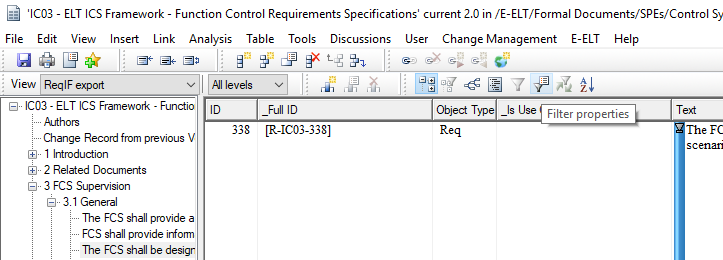
Figure 1: Creating a new view
How to define a new ReqIF ?
- Close all the opened modules
- Select properties by clicking right-button on the EELT, see Fig2.
- Select ReqIF Definitions tab.
- Press “New…” button.
- Define the name of the RefIF
- Select the module from the ELT tree, see Fig3.
- Select the view to be used from “Include data in view:”, see Fig4
- Add the module definition by pressing button “Add or Update module”, see Fig5
- Finally press “OK” to save the new ReqIF.

Figure 2: Opening ReqIF definitions

Figure 3: Selecting requirement module

Figure 4: Selecting view to be used for ReqIF

Figure 5: Add module to update