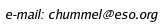MyVinciGui is a tool to support quick-look analysis of MIDI observations as part of Paranal science operations. Therefore, it has limited functionality which focuses on making simple data reduction commands available as GUI buttons.
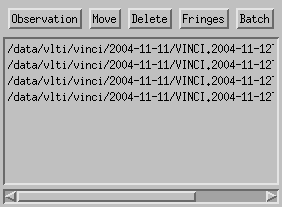
The Observation button starts up GORGONZOLA, the VLTI fits file selector tool. Select a whole batch including OFFSOURCE, BEAM_A, BEAM_B, and STD if you want to use the analysis tools. The selection files will then be displayed in the GUI.
Using the Move and Delete buttons, one can move the selected files to a directory named morevincidata or delete the files, respectively. In both cases, a confirmation is needed fo the execution of the task. This step is important if you want to run the pipeline which expects files in a certain order.

The Fringes button will display a GUI which allows to browse
scans (interferograms). These correspond to the quick-look channel
which uses a high-pass filter. The two sliders at the bottom of
the GUI allow to select any of the scans in the batch. The lower
of the two sliders has a smaller range to allow individual selections,
by having its value added to the top slider.
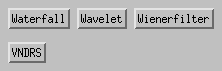 Finally, the Batch button allows to look at reduction
of a batch of data.
Finally, the Batch button allows to look at reduction
of a batch of data.
Waterfall displayes the scans stacked vertically for
a quick look at the fringe motion.
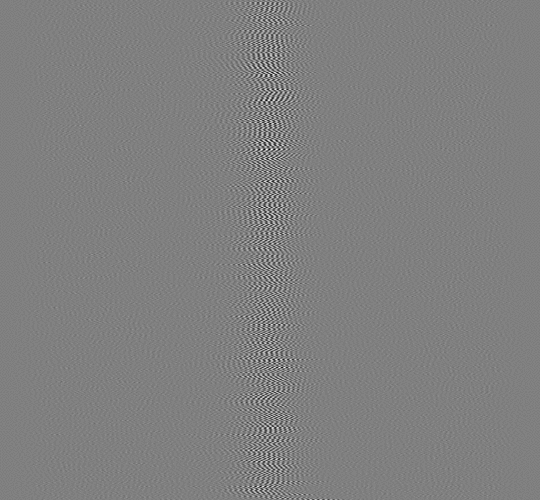
Wavelet runs a wavelet analysis. The top two plots
show the interferometric channels, the next panel shows the
photometric channels with the Wiener filtered signal, then
the nornalized interferometric signal is shown, and finally
in the bottom panel the difference between the interferometric
channels is shown and the wavelet transform.
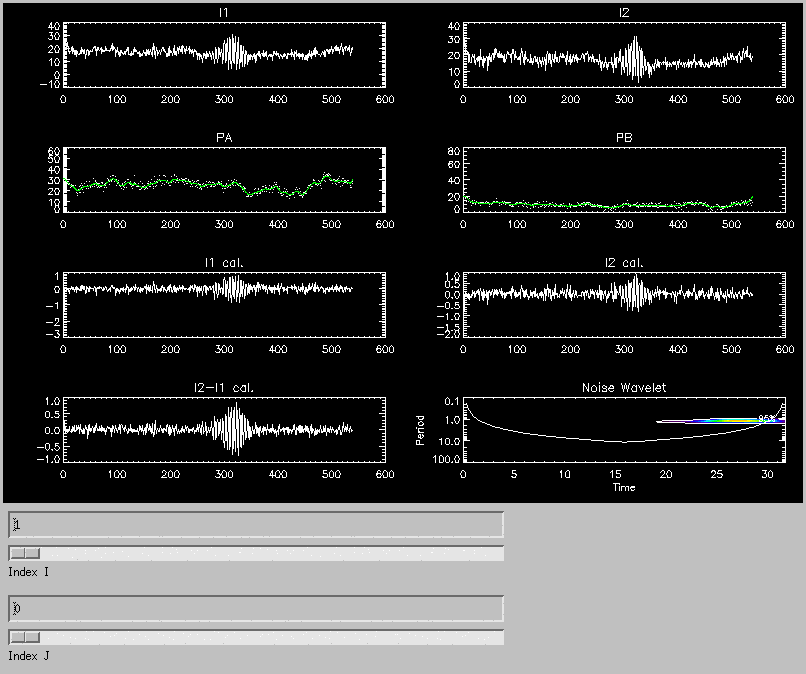
Wienerfilter shows the analysis steps in the definition
of the parameters for the Wiener filter which is used to eliminate
low flux outliers which would corrupt the normalization of the
interferometric signal. Sliders allow to look at any of the
scans in a batch.
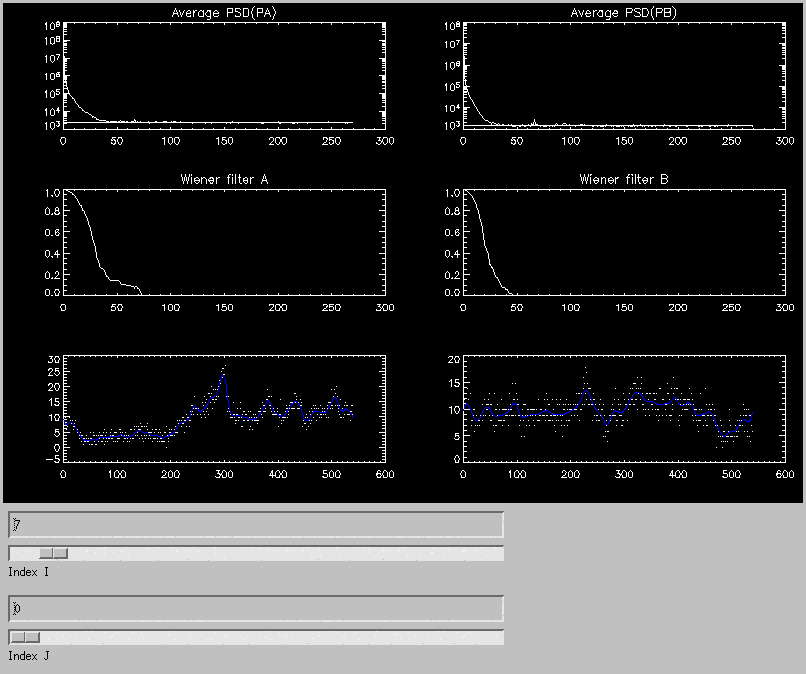
VNDRS passes the files of the selected batch to the
VNDRS data reduction software. This software write the results
including the (squared) visibility to a log file which is displayed
in a window after completion.