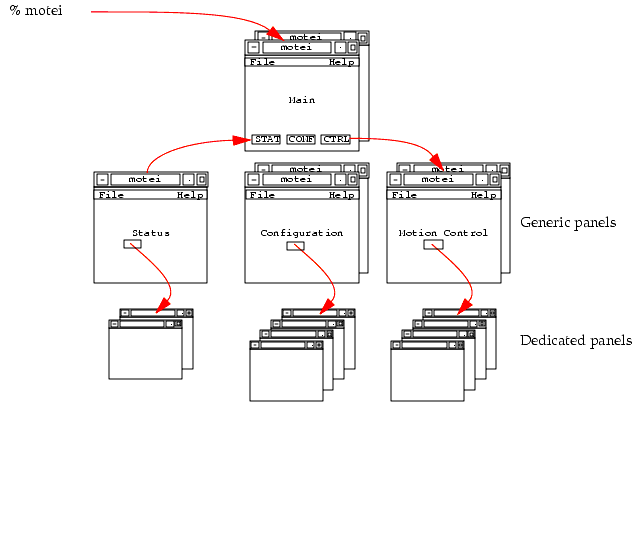2 OVERVIEW
This part of the document provides a general description of the Motor Engineering Interface.
2.1 Description
The Motor Engineering Interface motei is a UIF-based tool and is available on CCS (RTAP) and CCS-lite WS environments.
It communicates with the LCU via the message system to the command interpreter of the Motor Control Module and allows the user to operate, monitor and configure motors. It is intended to be used by hardware and software engineers for configuration, test and tuning purposes, offering all the commands available in the ACI of the MCM.
2.1.1 Architecture
The architecture of the panels is shown in the figure below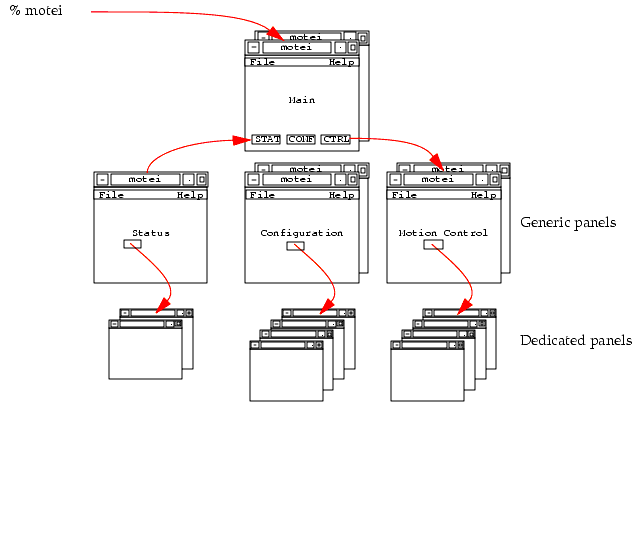
2.2 Cook-Book
2.2.1 Starting with a new motor
1. Create/Configure the WS and/or LCU environment database (see Section
4.2)
a. Instanciate one motor class or derived sub-class
b. Include the motei branch
2. Generate the database & start the WS environment (see Section
4.2)
Generate the database & configure + reboot LCU (see Sections
4.3 &
4.2)
3. Start motei (see Section
3.2 )
4. Select environment and motor
5. Load a configuration file (see Section
3.3.1)
Invoke the configuration panel (See Section
3.4)
6. Modify/Set the configuration (see Sections
3.4.2 to
3.4.12)
7. Save the configuration in a file (see Section
3.3.2).
2.2.2 Tuning motor parameters
1. Start motei (see Section
3.2)
2. Select environment and motor
3. Load a configuration file (see Section
3.3.1)
4. Invoke the Configuration panel (See Section
3.4)
5. Invoke Status and Control panels (See Sections
3.5 and
3.6)
7. Tune parameters (See Sections
3.4.2 to
3.4.12) , Apply (and Save) configuration.
8. Repeat 6 to 7 until tuning satisfactory
9. Save the configuration in a file (see Section
3.3.2).