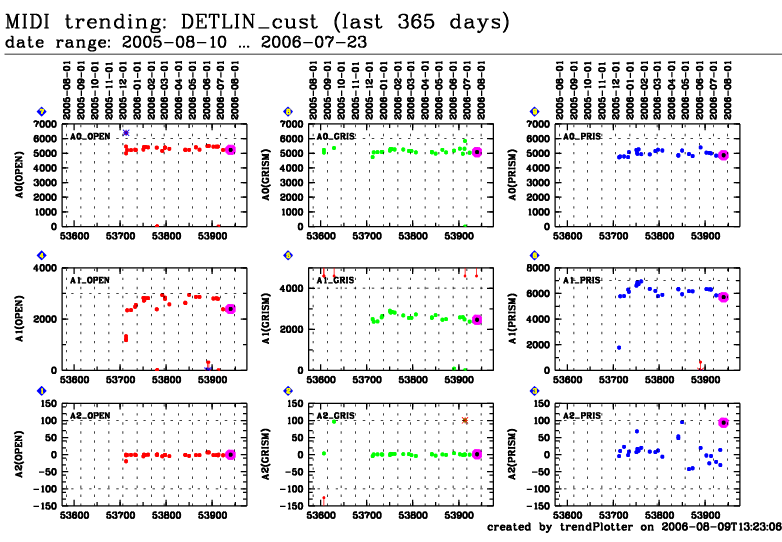
| Plot | Symbol | Source* | Average [info] | Thresholds [info] | N_data | Data downloads | Remarks | |||
| method | value | unit | method | value | ||||||
| 7 | • | LOCAL | none | NONE | VAL | 0,6000 | 35 | n/a | A0_OPEN | |
| 8 | • | LOCAL | none | NONE | VAL | 0,6000 | 32 | n/a | A0_GRISM | |
| 9 | • | LOCAL | none | NONE | VAL | 0,6000 | 27 | n/a | A0_PRISM | |
| 4 | • | LOCAL | none | NONE | VAL | 0,3000 | 35 | n/a | A1_OPEN | |
| 5 | • | LOCAL | none | NONE | VAL | 0,4000 | 32 | n/a | A1_GRISM | |
| 6 | • | LOCAL | none | NONE | VAL | 0,7000 | 27 | n/a | A1_PRISM | |
| 1 | • | LOCAL | none | NONE | VAL | -100,100 | 35 | n/a | A1_OPEN | |
| 2 | • | LOCAL | none | NONE | VAL | -100,100 | 32 | n/a | A1_GRISM | |
| 3 | • | LOCAL | none | NONE | VAL | -100,100 | 27 | n/a | A1_PRISM | |
| ps file | png file | ||||||||||
| *Data sources: OPSLOG: Paranal ops logs; QC1DB: QC1 database; LOCAL: local text file | ||||||||||
Click on any of the plots to see a close-up version.
If configured,
- statistical averages are indicated by a solid line, and thresholds by broken lines
- outliers are marked by a red asterisk. They are defined as data points outside the
threshold lines
- "aliens" (= data points outside the plot Y limits) are marked by a red arrow (↑ or ↓)
- you can download the data for each parameter set if the 'Data downloads' link shows up