|
|
*Date on this monitor changes at 21:00 UT | ||||||||||||||||||||||||||||||||||||
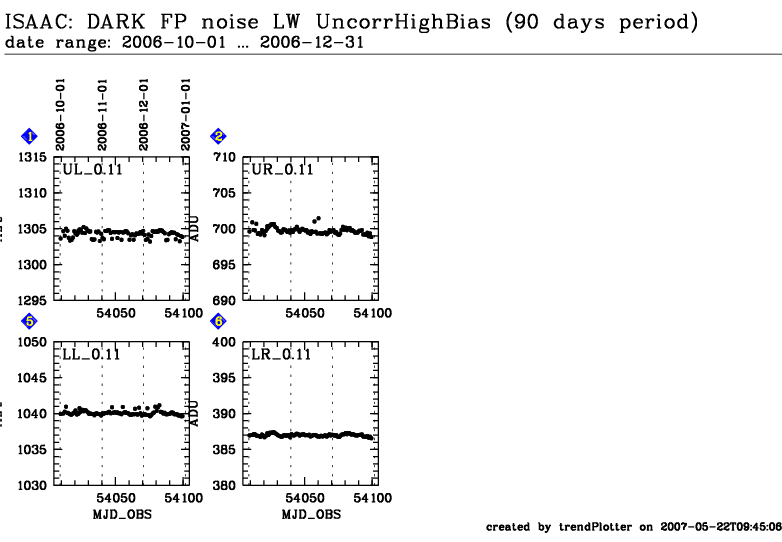
| Print: | Information and research: |
| - png file |
- advanced studies:
QC1 browser |
QC1 plotter |
| Plot | Symbol [info] |
Source* | Average [info] | Thresholds [info] | N_data | Data downloads | Remarks | |||
| method | value | unit | method | value | ||||||
| 1 | • | QC1DB | none | ADU | none | 92 | this | last_yr | all | structural (fixed pattern) noise for UncorrHighBias DIT=0.11 in upper left (UL) quadrant. | ||
| 2 | • | QC1DB | none | ADU | none | 92 | this | last_yr | all | like Fig.1, upper right (UR) quadrant, DIT=0.11 | ||
| 5 | • | QC1DB | none | ADU | none | 92 | this | last_yr | all | like Fig.1, lower left (LL) quadrant, DIT=0.11 | ||
| 6 | • | QC1DB | none | ADU | none | 92 | this | last_yr | all | like Fig.1, lower right (LR) quadrant, DIT=0.11 | ||
| *Data sources: OPSLOG: Paranal ops logs; QC1DB: QC1 database; LOCAL: local text file | ||||||||||
This is the trending plot for the ISAAC Aladdin structural noise (fixed pattern noise) QC parameters derived from DARK frames.
QC parameter are derived from post-pipeline Quality Control processes in Garching, hence there are no values from Paranal to be included.
Method: fit the histogram of the MASTER_DARK product by a Gaussian and use the width.
These plots describe:
1. FPN mode = UncorrHighBias, DIT=0.11sec, quadrant = upper left (UL),
2. FPN As Fig.1, but for UR quadrant
5. FPN As Fig.1 but for LL quadrant
6. FPN As Fig.1 but for LR quadrant
Find more information about ISAAC DARK frames here.
Other QC parameters related to detector properties
(like
read noise,
linearity)
are trended.
Click on any of the plots to see a close-up version.
The latest date is indicated on top of the plot, data points belonging to that date are specially marked. If configured,
General information