|
|
*Date on this monitor changes at 21:00 UT |
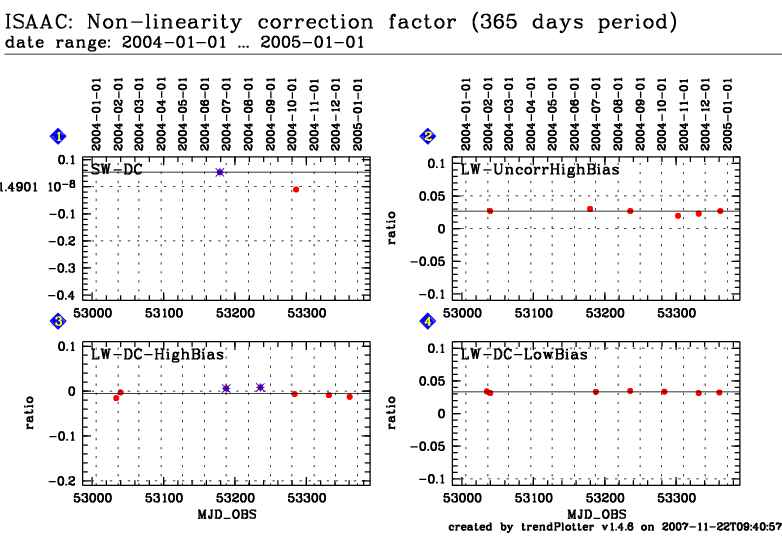
| Print: | Information and research: |
| - png file |
- advanced studies:
QC1 browser |
QC1 plotter |
| Plot [info] |
Symbol [info] |
Source* | Average [info] | Thresholds [info] | N_data | Data downloads | Remarks | ||||
| method | value | unit | method | value | |||||||
| 1 | • | QC1DB | MEDIAN | 0.053 | ratio | VAL | -0.2,0.0 | 2 | this | last_yr | all | SW-arm, DoubleCorr nonlinearity correction fraction at 10000 ADU | |
| 2 | • | QC1DB | MEDIAN | 0.027 | ratio | VAL | -0.0,0.05 | 6 | this | last_yr | all | LW, UncorrHighBias nonlinearity correction fraction at 10000 ADU | |
| 3 | • | QC1DB | MEDIAN | -0.006 | ratio | VAL | -0.2,0.0 | 7 | this | last_yr | all | LW, DoubleCorrHighBias nonlinearity correction fraction at 10000 ADU | |
| 4 | • | QC1DB | MEDIAN | 0.033 | ratio | VAL | -0.1,0.1 | 7 | this | last_yr | all | LW, DoubleCorrLowBias nonlinearity correction fraction at 10000 ADU | |
| *Data sources: QC1DB: QC1 database; LOCAL: local text file | |||||||||||
This is the trending plot for the ISAAC Linearity calibration frames. The non-linearity polynom is :
counts_corrected = counts_meas + B/A * counts_meas^2 + C/A * counts_meas^3
Dividing by counts_meas, and subtracting 1 and apply the formular for a reference count level of 10 000 ADU we get:
lin_eff (10000 ADU) = ( counts_corr / counts_meas ) - 1 =
B/A * 10000 + C/A * 10000 * 10000 =
These plots describe:
1. SW, DoubleCorr
2. LW, UncorrHighBias
3. LW, DoubleCorrHighBias
4. LW, DoubleCorrLowBias
Find more information about ISAAC Linearity frames
here.
Other QC parameters related to detector properties
(like
read noise,
are trended.
Click on any of the plots to see a close-up version.
The latest date is indicated on top of the plot, data points belonging to that date are specially marked. If configured,
General information