|
*Date on this monitor changes at 21:00 UT | ||||||||||||||||||||||||||||||||||||
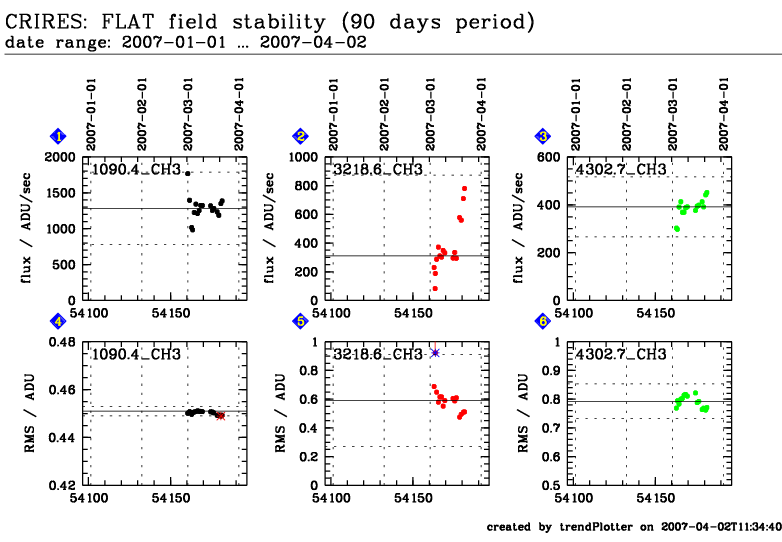
| Print: | Information and research: |
| - png file |
- advanced studies:
QC1 browser |
QC1 plotter |
| Plot | Symbol [info] |
Source* | Average [info] | Thresholds [info] | N_data | Data downloads | Remarks | |||
| method | value | unit | method | value | ||||||
| 1 | • | QC1DB | MEDIAN | 1282.730 | ADU/sec | 3SIG | ± 503.460 | 4 | this | last_yr | all | mean flux, chip 3, WREF=1090.4 |
| 2 | • | QC1DB | MEDIAN | 310.545 | ADU/sec | 3SIG | ± 561.803 | 2 | this | last_yr | all | mean flux, chip 3, WREF=3218.6 |
| 3 | • | QC1DB | MEDIAN | 390.763 | ADU/sec | 3SIG | ± 125.483 | 2 | this | last_yr | all | mean flux, chip 3, WREF=4302.7 |
| 4 | • | QC1DB | MEDIAN | 0.451 | ADU | 3SIG | ± 0.002 | 16 | this | last_yr | all | rms, chip 3, WREF=1090.4 |
| 5 | • | QC1DB | MEDIAN | 0.590 | ADU | 3SIG | ± 0.321 | 13 | this | last_yr | all | rms, chip 3, WREF=3218.6 |
| 6 | • | QC1DB | MEDIAN | 0.792 | ADU | 3SIG | ± 0.061 | 14 | this | last_yr | all | rms, chip 3, WREF=4302.7 |
| *Data sources: OPSLOG: Paranal ops logs; QC1DB: QC1 database; LOCAL: local text file | ||||||||||
Trending plots monitoring the stability of flat fields.
Daily monitoring of flats is executed for three settings with reference wavelengths 1090.4, 3218.6, and 4092.9 nm. Only data for chip 3 are plotted here because the structure of the flats is unstable especially for chips 1 and 4.
The first row shows the mean flux level of the flats. A sudden decrease of the level below the typical variations could indicate a problem (e.g. with the halogen lamp). The second row has the rms measured over the illuminated area. A change would indicate a change in the overall structure of the flat.
As of March 2010, Paranal values are not plotted for rms because they deviate
strongly from QC Garching values (because of different recipe parameters).
Click on any of the plots to see a close-up version.
The latest date is indicated on top of the plot, data points belonging to that date are specially marked. If configured,
General information